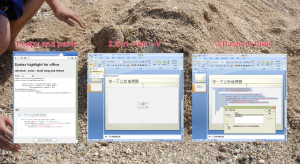前端工程師的會議,有很多關於網頁設計的技術分享,雖然已經2011了…
http://vimeo.com/16670431
This is a compilationvideo of The Fronteers 2010 Conference. Fronteers 2010 took place on Thursday 7th and Friday 8th of October, in Pathé Tuschinski in Amsterdam.
I record all 14 sessions and put them online for you to watch. See links below:
Thursday 7th of October 2010:
The Design of HTML5 by Jeremy Keith
vimeo.com/15755349
JavaScript like a box of chocolates by Robert Nyman
vimeo.com/15758849
Vector Graphics for the web by Brad Neuberg
vimeo.com/15773144
A CSS3 Talk by Håkon Wium Lie
vimeo.com/15775937
Progressive Downloads and Rendering by Stoyan Stefanov
vimeo.com/15981041
CSS Workflow by Jina Bolton
vimeo.com/15982903
Reusable Code, for good or for awesome! By Jake Archibald
vimeo.com/15984466
Friday 8th of October 2010:
Real-World Responsive Design by Stephen Hay
vimeo.com/15986231
The State of HTML5: inaugural Address by Paul Irish
vimeo.com/15988666
Creating lifelike design with CSS3 by Meagan Fisher
vimeo.com/15991551
High Performance Javascript by Nicholas Zakas
vimeo.com/16241085
HTML5 Accesibility: is it ready yet? By Steve Faulkner & Hans Hillen
vimeo.com/16243415
The renaissance of Browser Animation by Cameron Adams
vimeo.com/16246110
Reasons to be cheerful by Chris Heilmann
vimeo.com/16249024
For an overview of all the sessions:
vimeo.com/channels/fronteers10
For more information:
fronteers.nl/congres/2010