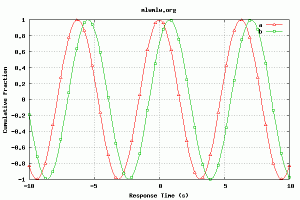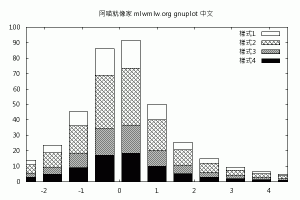# 輸出成檔案 set terminal png size 600,400 medium # 檔名 plot.png set output "plot.png" # x 軸標題 set xlabel "Response Time (s)" # y 軸標題 set ylabel "Cumulative Fraction" # 圖片標題 set title "mlwmlw.org" # 顯示格線 set grid # 線的類型 pointtype # 點顯示的間距 pointinterval # 點的大小 pointsize plot cos(x) with linespoints pt 8 pi -3 ps 0.5 title "a",cos(x-.8) with linespoints pointtype 4 pointinterval -3 pointsize 0.5 title "b"
gnuplot online,線上測試的網站,要注意為什麼特別強調4.6,因為 pointinterval 是最新幾個版本才有的參數,像這個網站就不支援這樣下。
中文
如果在 Linux cli 下要印出中文字,需要設定字型參數,可以用 fc-list 去查詢系統目前有哪些字型,例如
$ fc-list .. Fixed:style=Regular 文鼎PL細上海宋Uni,AR PL ShanHeiSun Uni,文鼎PL细上海宋Uni:style=Regular Luxi Sans:style=Bold Oblique ..
然後就能把這字型設定到 gnuplot 裡面,可以參考鳥哥 fc-cache 來知道怎麼更新字體,用 fc-list : file 可以查詢字型放置的資料夾,可以從 window 抓一些到 Linux 再更新。例如在 CentOS 是在 /usr/share/fonts 裡面,目前測起來有些中文字體,用 gnuplot 畫出來以後中英字距怪怪的,微軟中黑體看起來還可以。
例如參考 fc-list 印出來的英文字型名稱,選擇文鼎細上海宋體的語法為:
set terminal png size 600,400 font "AR PL ShanHeiSun Uni,12"
附上微軟中黑體的範例
gnuplot 也有一個指令可以查詢字型的資料夾
gnuplot> show fontpath
fontpath is
system fontpath is "/usr/X11R6/lib/X11/fonts/Type1" "/usr/X11R6/lib/X11/fonts/truetype"
links :
– 官方 demo 文件,關於線的樣式