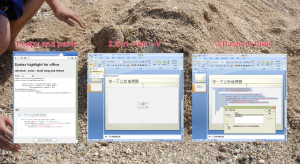在 linux 更新成 Python 2.7 後進入他 shell 以後發現,按上下鍵想要查尋歷史紀錄竟然只出現 ^[[A ,這些符號…感覺有點糟糕…
找了許多才發現原來是少安裝一個函式庫,不曉得是 readline 還是 ncureses ,管他的都裝…= =
ncureses 是一個提供在文字介面操作的 API 函式庫。應該跟文字介面上下左右事件監控有關。
yum install ncurses yum install ncurses-devel easy_install readline
ncurses 似乎還蠻有趣的,linux kernel menu config 好像就是用他寫的…
網路[3]上看到一個範例可以跑跑看…
#include <curses.h>
#include <stdlib.h>
#define ENTER 10
#define ESCAPE 27
void init_curses()
{
initscr();
start_color();
init_pair(1,COLOR_WHITE,COLOR_BLUE);
init_pair(2,COLOR_BLUE,COLOR_WHITE);
init_pair(3,COLOR_RED,COLOR_WHITE);
curs_set(0);
noecho();
keypad(stdscr,TRUE);
}
void draw_menubar(WINDOW *menubar)
{
wbkgd(menubar,COLOR_PAIR(2));
waddstr(menubar,"Menu1");
wattron(menubar,COLOR_PAIR(3));
waddstr(menubar,"(F1)");
wattroff(menubar,COLOR_PAIR(3));
wmove(menubar,0,20);
waddstr(menubar,"Menu2");
wattron(menubar,COLOR_PAIR(3));
waddstr(menubar,"(F2)");
wattroff(menubar,COLOR_PAIR(3));
}
WINDOW **draw_menu(int start_col)
{
int i;
WINDOW **items;
items=(WINDOW **)malloc(9*sizeof(WINDOW *));
items[0]=newwin(10,19,1,start_col);
wbkgd(items[0],COLOR_PAIR(2));
box(items[0],ACS_VLINE,ACS_HLINE);
items[1]=subwin(items[0],1,17,2,start_col+1);
items[2]=subwin(items[0],1,17,3,start_col+1);
items[3]=subwin(items[0],1,17,4,start_col+1);
items[4]=subwin(items[0],1,17,5,start_col+1);
items[5]=subwin(items[0],1,17,6,start_col+1);
items[6]=subwin(items[0],1,17,7,start_col+1);
items[7]=subwin(items[0],1,17,8,start_col+1);
items[8]=subwin(items[0],1,17,9,start_col+1);
for (i=1;i<9;i++)
wprintw(items[i],"Item%d",i);
wbkgd(items[1],COLOR_PAIR(1));
wrefresh(items[0]);
return items;
}
void delete_menu(WINDOW **items,int count)
{
int i;
for (i=0;i<count;i++)
delwin(items[i]);
free(items);
}
int scroll_menu(WINDOW **items,int count,int menu_start_col)
{
int key;
int selected=0;
while (1) {
key=getch();
if (key==KEY_DOWN || key==KEY_UP) {
wbkgd(items[selected+1],COLOR_PAIR(2));
wnoutrefresh(items[selected+1]);
if (key==KEY_DOWN) {
selected=(selected+1) % count;
} else {
selected=(selected+count-1) % count;
}
wbkgd(items[selected+1],COLOR_PAIR(1));
wnoutrefresh(items[selected+1]);
doupdate();
} else if (key==KEY_LEFT || key==KEY_RIGHT) {
delete_menu(items,count+1);
touchwin(stdscr);
refresh();
items=draw_menu(20-menu_start_col);
return scroll_menu(items,8,20-menu_start_col);
} else if (key==ESCAPE) {
return -1;
} else if (key==ENTER) {
return selected;
}
}
}
int main()
{
int key;
WINDOW *menubar,*messagebar;
init_curses();
bkgd(COLOR_PAIR(1));
menubar=subwin(stdscr,1,80,0,0);
messagebar=subwin(stdscr,1,79,23,1);
draw_menubar(menubar);
move(2,1);
printw("Press F1 or F2 to open the menus. ");
printw("ESC quits.");
refresh();
do {
int selected_item;
WINDOW **menu_items;
key=getch();
werase(messagebar);
wrefresh(messagebar);
if (key==KEY_F(1)) {
menu_items=draw_menu(0);
selected_item=scroll_menu(menu_items,8,0);
delete_menu(menu_items,9);
if (selected_item<0)
wprintw(messagebar,"You haven't selected any item.");
else
wprintw(messagebar,
"You have selected menu item %d.",selected_item+1);
touchwin(stdscr);
refresh();
} else if (key==KEY_F(2)) {
menu_items=draw_menu(20);
selected_item=scroll_menu(menu_items,8,20);
delete_menu(menu_items,9);
if (selected_item<0)
wprintw(messagebar,"You haven't selected any item.");
else
wprintw(messagebar,
"You have selected menu item %d.",selected_item+1);
touchwin(stdscr);
refresh();
}
} while (key!=ESCAPE);
delwin(menubar);
delwin(messagebar);
endwin();
return 0;
}
參考資源:
- Ncurse http://en.wikipedia.org/wiki/Ncurses
- http://docs.python.org/tutorial/interactive.html
- http://www.linuxfocus.org/ChineseGB/March2002/article233.shtml